Analysis
Ease of evaluation and sign up
BookingKoala is an online booking platform designed to help businesses across a variety of service-based industries manage internal operations from scheduling to acquiring clients through their marketplace. Cleanetto is made to "turn your cleaning business from interchangeable to indispensable". Booking Koala offers support pages with video demos of the product. Cleanetto makes it easy to schedule a guided demo. Both offer 14 day free trials; however, BookingKoala requires a credit card and Cleanetto does not.
Look and feel
BookingKoala has a drop down left-side navigation bar. Cleanetto is built using Material Design (the design language created and used by Google).
Feature set
Dashboard
BookingKoala offers users with a premium plan, access to a dashboard page that hosts an overview of all reports including revenue, bookings, payments, ratings, trends and referrals. Other reports include cancellation, services and busiest/slowest time. Users can filter by date, industry or location.
*Users with a standard plan won't have access to a reports page and will be presented with a calendar (standard view/list view) of bookings.

Cleanetto has dashboard elements for the following metrics with the ability to change time frame, see trends and view details in a pop up without having to navigate away:
- Clients: active, paused, cancelled, leads. Conversion rate, paused rate and churn rates.
- Cleaners: active, applied, checked, interviewed. Hire rate and churn rate.
- Average rating and tips. Number of bookings with rating and tip.
- Completed events, to clean, exceptions, cancellations. Exception rate and cancellation rate.

Calendar
BookingKoala refers to their calendar as a "Scheduler." Its available as a standard calendar view (day,week, month) as well as a list view where users can see an overview of bookings categorized by 'Upcoming", "Completed", "Charged", "Declined"and "Unassigned." By clicking on a specific booking, a detailed overview will pop up to reflect:
- Booking ID
- Phone Number
- Industry
- Service Category
- Frequency
- Service Date
- Assigned To
- Location
- Price Details

Cleanetto calls things on the calendar "events". The calendar has one view (with day, week, month views). You can create and view events details. You can change the status of an event (the equivalent of clocking in/out), but cannot print route sheets or send work orders (cleaners use the Cleanetto Client app to view the jobs they need to complete, see below).
You can filter by client, cleaner and status. You cannot customize how the calendar elements are color coded.
Event status can be assigned, en route, started, finished, cancelled, exception.

Reports
The BookingKoala reports page is available to premium users and can be accessed through the dashboard page. Reports include an overview of revenue, bookings, payments, ratings, trends and referrals. Other reports include cancellation, services and busiest/slowest time. Users can filter by date, industry or location.
*Users with a standard plan won't have access to a reports page and will be presented with a calendar (standard view/list view) of bookings.

Cleanetto has reports for Client and Cleaner sources and churn reasons, and client feedback. All the reports show both trends over time, and a list of the data in the trend.

Map
BookingKoala lets users set up different locations to create service areas,merchant location and enable features offering GPS navigation for employees clocking in and out. They do not offer a map view to drill down bookings.

Cleanetto's Map can be filtered by day, cleaner, client and status. It can show events and it can show cleaners, based on when the last status update was made (for near-real-time tracking).

Activity Feed
BookingKoala doesn't have an Activity Feed. The closest functionality to this are their system alerts.

Cleanetto's Activity Feed is displays activity and allows you to search it.

Here's a comparison of what each feed displays:
Customer List
BookingKoala refers to people who you provide service for as "Customers". You can search by name, email or phone. In addition to adding or importing data, you can also export information which will be automatically downloaded to your computer as a .CSV file.

Cleanetto calls people whose homes you clean "Clients". You can filter by status and you can search by any column. You can see a picture of the client (pictures are added automatically if the email has a publicly available avatar associated with it, or they can be updated manually by the client).
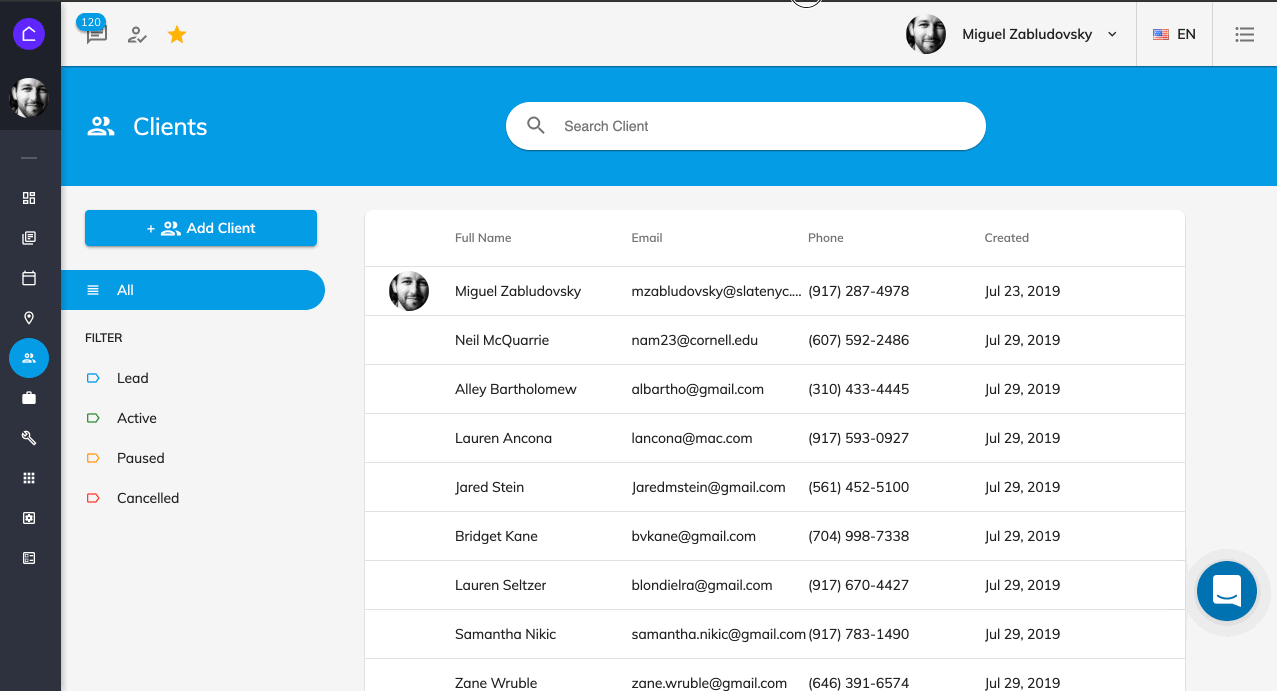
Client Profile
Customer profiles include personal details including name, phone number, email address and photo. Appointments that have happened in the past, been cancelled or are scheduled for in the future are also outlined. There is an option to add booking as well as a notes feature where you can view and edit notes.

Cleanetto's Client profile has a few different tabs where information cards are grouped. You can see the clients information, the service information, notes and pictures.
The notes can be either visible only to office staff or also visible by the cleaners. The pictures are uploaded by the cleaners in the Cleanetto Cleaner App.

In the client info there are fields for cancellation reason and feedback (which you can enter yourself or they can be populated by the answers to the cancellation process by the client).
To edit in Cleanetto, you click on the field you want to edit to turn that field editable.
Within the client profile you can do things like re-assign the client's cleaner, pause, edit and cancel service, skip days, and chat.
Provider List
BookingKoala refers to individuals completing the bookings as "providers". You can filter by industry, location or search by name, phone or email address.

Cleanetto calls people who clean homes "cleaners." The Cleaner list shows only cleaners (office staff management is in the Settings page). You can filter by status and you can add a cleaner.
You can also go to the Applicant Tracking board (more below).

Cleaner Profile
BookingKoala provider profiles can be made up of one individual or a team with multiple providers. Profiles will reflect personal details along with bookings (past, today and upcoming) along with price and amount paid.

The Cleanetto Cleaner profile has tabs for basic information like contact details, pay rate, how they learned about the job or why they stopped working as well as all the information collected in their application (see below for Cleaner Applicant Registration), and any notes.

Booking List
An overview of upcoming and past bookings can be viewed by visiting the dashboard.

Cleanetto's booking list shows all the bookings created either in the Cleanetto booking form or internally by your office staff. You can see the status of each booking, view the subscription in Stripe and assign a cleaner or delete the booking.

Chat
BookingKoala has a live chat feature which is currently only available for web browser. It can be turned on or turned off in general settings. When you enable it, you can message your providers which will send them a notification. There is also the option for a provider to mute themselves if they are away for the weekend or going on vacation.

Cleanetto's chat functionality allows you and your office staff to chat with each other, with clients and with cleaners, and allows both clients and cleaners to chat with each other through their apps. You'll see an "unread count" icon in the chat icon when you have unread messages and the chat list will show any unread conversations first.
When you get a new client or a new cleaner a new channel is created so all your office team can chat with them. Each message has a time stamp and the name and avatar of who sent it.

Cleaner App
BookingKoala offers a provider app with access to the dashboard displaying upcoming bookings and details, bookings history, customer details, notifications and more.

The Cleanetto Cleaner app has a map-based interface where cleaners can see the events they need to clean and update their status. Each event card displays all the relevant information for that event, including notes and tasks.
There are sections for the cleaner to view available jobs (if you have the auto-assign functionality enabled), to chat with the clients they are assigned to or with the office team.

Client App
BookingKoala does not provide a client app.
Cleanetto's client app allows clients to view past and upcoming events, add tasks, chat with their cleaner, rate their service and provide feedback, update their information (like address, email, credit card, etc), pause and cancel service.

Notifications
BookingKoala provides notifications via email (admin,customers, providers, staff), SMS (admin, customers, providers), App Notification (customers* and providers) and System Alerts (admin).
*Customer app has not yet been released.
Cleanetto provide notifications for the following actions in the following channels:


Website
BookingKoala does not offer a customer website. Instead,they are provided with a login page to sign in through. This page will be shared by the personal URL that was created for providers by an admin.
Cleanetto provides a website for both clients and cleaners. The website is managed by an in-house conversion rate optimization expert that continually tweaks it based on data gather across hundreds of websites to improve its conversion rate. It's hosted on a platform called Webflow. It can be modified and customized.
The lead collection fields in the above-the-fold area link to a) the back end by creating a lead in Cleanetto, b) the online booking form by pre-populating the form fields with the values entered in the first page and c) the marketing automation feature by triggering a lead nurture sequence if the visitors doesn't book.
The site has a main home page, a help page (with pre-populated help desk articles) and a cleaner applicant page.

Online Booking
BookingKoala offers multiple options to customize your booking form.

Cleanetto has very little customization options because the form look field and functionality is managed by an internal conversion rate optimization expert with the goal to incrementially make improvements to convert more visitors into clients. This is how the Cleanetto online booking looks like:

Applicant Registration
BookingKoala does not provide an applicant registration form for potential providers to submit a job application.
Cleanetto provides an applicant registration form that allows potential cleaners to provide the information required to apply for a job. The job asks for previous work experience and Cleanetto automatically sends an email and an sms to the previous employer asking them to rate the cleaner.

This is what the former employer would see:

Applicant Tracker
Cleanetto provides a board where you can visually track each applicant as they move through the hiring process. The hiring steps are based on the best-practices for residential cleaning companies. You can view all the information from the applicant, drag-and-drop as you move them through the hiring process and trigger actions like generating employment agreements. Once you move them to the "hired" step their status changes to "Active" and you can see them in the Cleaner list.

Feedback, Rating, Tipping
Automations
Cleanetto provides the following automations:
- Billing - automatic billing through Stripe, everything from one time to recurring charges and adding additioanl time. More info here.
- Lead nurturing - automatically follow ups with website visitors that entered their info the the website but didn't book. More info here.
- Cleaner assignment - assigning cleaners to jobs based on distance, availability and job preferences.
- Arrival time update - notifying clients when their cleaner is running late.
- Event exception management - when a cleaner cancels an event the client gets a notifiation with three buttons (add this visits time to the next scheduled visit, credit the visit, send backup).
- Subscription life-cycle management (pause, skip, cancel)
- Feedback Request - every billing cycle clients are asked for their feedback and rating.
Things you'll find in BookingKoala but not in Cleanetto.
BookingKoala offers team booking comprised of multiple providers, referall system and a marketplace in select locations.
Things you'll find in Cleanetto but not in BookingKoala.
BookingKoala doesn’t have a lot in terms of provider management. For example, it doesn’t have a provider applicant website, provider applicant form or provider applicant tracking.
While they do offer sophisticated features, they are only available to premium plans. Anything other than premium is limited to fairly basic functionality. They are in the process of releasing a client app, however it is not yet available.
Company
BookingKoala was founded in 2017 in an effort to scale small cleaning business operations. They have a small team (~5). They are self-funded. They have a feature request site, a roadmap site and a marketplace.
Cleanetto was founded in 2019 by current maid services owners. They have a bigger team (+20) across their engineering, product, design, data analysis, email marketing, conversion optimization and customer success teams. They are privately funded. They have a feature request site, a roadmap site, a changelog site, and an uptime and incident site.
Community
BookingKoala has an active community of business owners in Facebook. Cleanetto does not have a Facebook community.
Price
BookingKoala's price varies by the number of providers starting at $27 for 5 providers, $57 per month for 15 providers and going up by $197 for 50 providers. Features and functionality vary substantially based on the package.

Cleanetto's price varies by the number of completed jobs in the month. It has three pricing tiers; $99 for up to 100 jobs, $249 for up to 250 jobs and $449 for more than 250 jobs.

Here's a handy tool we put together to make pricing comparisons easier.
Support
BookingKoala and Cleanetto both provide support through in-app chat (powered by Intercom). Both support teams were quick, helpful and proactive.
Portability
Both Cleanetto and BookingKoala allow you to download your client, provider and booking data. Both use Stripe as their payment processor so you can reconnect your Stripe account to another CRM if you want to switch.

